ArticleVideoRobot Tip: Quick Steps To Setup ArticleReel in your domain
ArticleReel is a great feature to that could progressively improve the SEO capabilities of your website and generate targeted traffic. We've seen many users have questions on setting up ArticleReel on their domain. In the post, let me take you through alternative steps that you could use to have your ArticleReel up and running in no time. While the recommended option is to use the integrated FTP publishing option to publish your ArticleReel to your website, you may follow the steps below to manually upload ArticleReel to your website as an alternate method.1) Login to your ArticleVideoRobot account and navigate to the following URL:
http://www.articlevideorobot.com/videomarketing/articlereel_ftp_setup.html?dl=1
You would be prompted to download a zip file. The zip files contains the index.php and .htaccess files that you should upload to your website to setup ArticleReel. Make sure the zip file is fully downloaded.
2) Create a new folder named "articlereel" or "videos" under your website's root directory (you could choose any name of your choice). Note that your website root directory usually is under a folder named public_html or www (based on your hosting provider).
3) Upload the index.php and .htaccess to the new folder that you just created in step 2.
3) Launch the ArticleReel page from your website by typing the URL http://www.yourwebsitename.com/articlereel/ or http://www.yourwebsitename.com/videos/ (depends on the folder name created. If the site does not load on using http://www.yourwebsitename.com/articlereel/ then try http://www.yourwebsitename.com/articlereel/index.php
4) That is all it takes to setup ArticleReel. The first time ArticleReel is launched from your website, a new folder named ar_cache is created in your ArticleReel directory. Ensure that the folder permission on the ar_cache folder is 777
Hope this helps.
Till the next time,
Ganesh


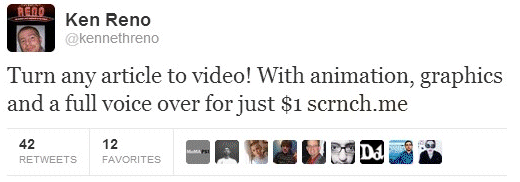
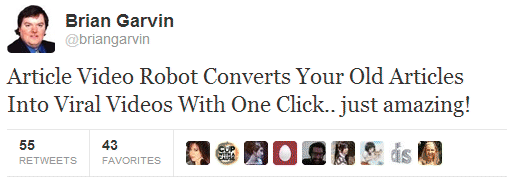
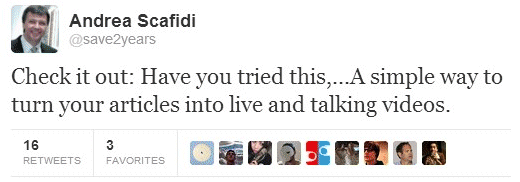
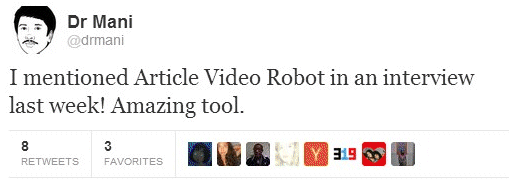
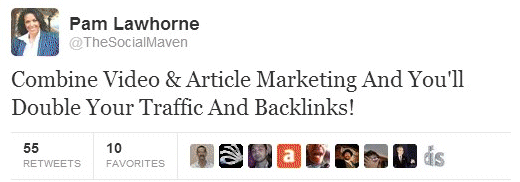
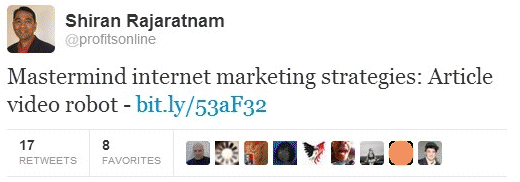
Comments